General Settings
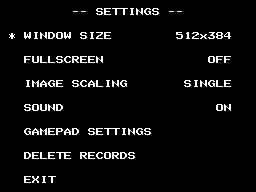
| Window Size | Set the size of the game window to a multiple of 256×192, up to a maximum of 1280×960 (or less, depending on your display resolution). |
|---|---|
| Fullscreen | Toggle fullscreen on and off. Changing this has the same effect as Alt + ↲ Enter. |
| Image Scaling | Choose the image set to use: either the standard low-res images, or an upscaled set at double the resolution. If you choose “Double”, a window size of at least 512×384 or a multiple thereof is recommended for best results. |
| Sound | Toggle what sounds will play. You can enable music or sound effects individually, have both, or neither. |
| Gamepad Settings | Access another settings menu in which you can set up your gamepad. |
| Delete Records |
Selecting this brings you to a confirmation screen. Select “Delete”
there in order to clear all your step and push records for each level of
the SG Pack. This does not re-lock any levels you’ve already unlocked. |
| Exit |
Save your changes and return to the main menu. (Pressing Esc has the same effect, including saving your changes.) |
Gamepad Settings
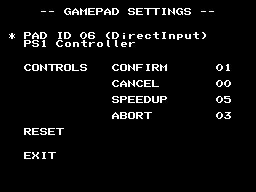
| Pad | Select the gamepad to use (if any are connected at all). |
|---|---|
| Controls |
Select this option with ↲ Enter to rebind
your gamepad inputs for each of the four actions shown. “Confirm” and “Cancel” cannot be bound to the same button, nor can “Speedup” and “Abort”. (Your rebinds won’t apply until you exit back to the general settings menu.) |
| Reset | Reset your gamepad bindings to what they were when you first entered this menu. |
| Exit |
Save your changes and return to the general settings menu. (Pressing Esc has the same effect, including saving your changes.) |